Exporting Files Transmitted via HTTP
This feature allows us to export files transmitted using the HTTP from captured packets, such as images and binary files.
Has supported exporting files that use HTTP range transmission and those transmitted with gzip compression.
How to Use
ChatTCP automatically analyzes and identifies all files transferred using the HTTP. If a file is identified, you will see a floating window at the bottom of the left workspace.
Click on the "Export" button, and a file list window will pop up. Select the files you want to export and click "Export" to save them to your local disk.
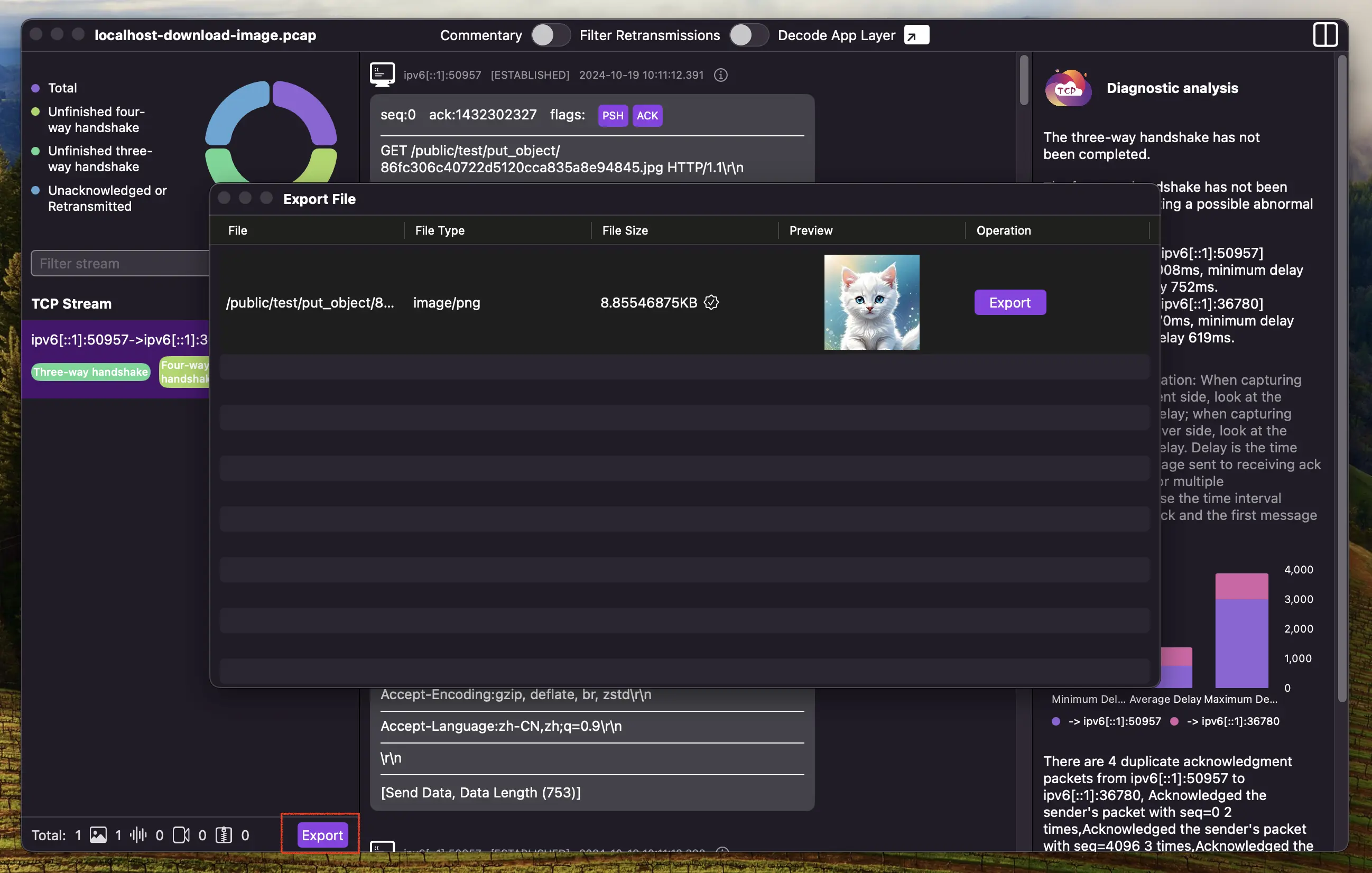
In the file list, you can see the file name (usually derived from the URL), file type (Content-Type), and file size. If a file is incomplete, a warning symbol will appear next to the file size.
